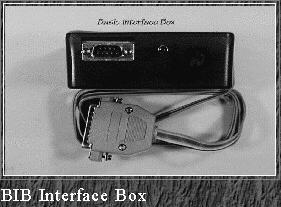
Using a Versatile Low-Cost Interface With Laptop Computers
Michael J. Moloney
Rose-Hulman Institute of Technology
Background. In 1994, the author designed an inexpensive (under $100) interface for a NSF summer workshop at Rose-Hulman (called 'BIB' for basic interface box). The intent was let workshop participants take home an interface which would enable them take analog measurements without the purchase of any additional equipment. This interface could also be used with a sonic ranger, a shaft encoder, and with magnetic field detectors, photodetectors, strain gauges, etc. The workshop worked out exceptionally well, and the physics technician at Rose agreed to manufacture interfaces for any of the participants who desired them, either assembled, or as a kit. Software was provided free to the workshop participants.
Recent developments. Since1994, all freshmen at Rose-Hulman have been required to purchase laptop computers. Because BIB's interface through the PC parallel port, a BIB could plug right into a freshman laptop and enable a student to take data directly on his or her PC, whether the data was magnetic field, light data, shaft encoder data, or sonic ranger data. For this reason, all our introductory physics labs now use BIBs and student laptops, relieving Rose-Hulman of the requirement of providing computers in the labs for data taking and analysis. The BIB's also enable students to do experiments in remote locations, since they need only 5-6V DC. This has helped a number of students doing projects where more conventional means of collecting data would not serve.
Interface details. The interface box is a little smaller than
fist-sized. 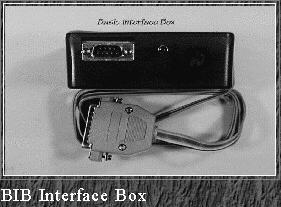
This picture shows the BIB upside down. The 9-pin D connector shown on the left is for inputs from sonic ranger, shaft encoder, strain gauge etc. There is a switch shown in the middle, and a (round, and nearly invisible on the picture above) DIN connector on the right. When the switch points toward the DIN connector, signals from the DIN go to the input of the A/D converter. When the switch points toward the D connector, analog signals from the D, which go to the on-board amplifier, are then connected to the input of the A/D converter. (BIB front panel details, and summary of BIB inputs).
The BIB requires 5-6 VDC, and plugs into the parallel port of a PC. The analog data is 8 bits, from 0-5V or 0-6V depending on the supply (we use 6 VDC wall plugs at Rose). The software runs a test to establish a maximum sampling rate, which is below 1 kHz on 8088 PCs, somewhat below 10 kHz on 386 PCs, and is near 15 kHz for pentium PCs. The BIB has an on-board amplifier with an adjustable gain of up to 500 or so. This amplifier permits strain-gauge signals to be read, and also signals from magnetic field detectors like the UGN-3503.
Features. Fast fourier transforms (FFTs) are available in the software, both for analog signals, and for shaft encoder data. Several programs permit combined sensor input. For example, at Rose we now obtain data from single and double slit diffraction by making one pass with the detector. The light detector for this experiment is connected to a shaft encoder so that as the detector is moved through the pattern, the encoder is turning and records the position in addition to the photo-voltage. In another case we couple sonic ranger data and shaft encoder data so the ranger tracks an air cart until it is about to hit a strain gauge. Then the user presses a key and strain gauge data is taken during the collision, After the collision sonic ranger data is resumed, giving the user initial and final velocities as well as details of the force vs time during the collision itself.
Software. The 1994 software was DOS-based. With the advent of Windows 95, Rose has developed a W95-compatible set of programs. These programs are all available at this web site.
Lab experiments at Rose-Hulman. (Chart of BIB Inputs and Experiments)
The introductory lab manual is on line at Rose. There are several places you might want to visit.