Search Help
The Signal Processing First CD-ROM has a search engine that indexes
some 1700 files on the CD-ROM. You can search all labs, demos, chapters, homeworks
and even the Table of Contents and Index from the text,
just by entering the search string in the text box and clicking Go.
This search engine works pretty much like any other search engine in that you can
enter a simple string, or a complex expression using and,
or, not and ()'s. By default it searches all the files for
a keyword that begins with the string that's entered. Unchecking Beginning
will search for the input anywhere in the keyword, not just at the beginning.
You can restrict your search to
just the Labs, for example, by checking Labs to the left of the textbox.
You can make your search case sensitive by clicking Case.
If you are doing multiple searches, you can keep the results from a previous search
by clicking Keep.
Advanced Searches
There are two things to know about advanced searches, there are special keywords
that identify labs, homeworks, etc. and boolean operators can be using in searches.
Here is info on each.
Special Keywords
Here is a list of special keywords that are assigned to various files to make it
easier to focus your search.
| Keyword | Assigned to |
|---|
| chapN | All files associated with chapter N have the keyword
chapN. Therefore you can search all the files for chapter 3 by searching
for chap3 |
| labN | All files associated with Lab N have the keyword
labN. Therefore you can search all the files for Lab 3 by searching
for lab03 (Note: the leading zero is required).
You can find all labs by searching for lab |
| demo | All demos have the keyword demo. |
| hw | All homeworks have the keyword hw. |
| example | All examples have the keyword example. |
| exercise | All exercises have the keyword exercise. |
| texttoc | The Table of Contents for the text is indexed.
You can search it with the keyword texttoc. |
| textindex | The Index for the text is also searchable.
You can search it with the keyword textindex. |
Boolean Operators
The following operators can be used to focus your search.
| Operator | Active |
|---|
| and | Searching for lti and system will show list
all the files with either keyword lti and system. |
| or | Searching for lti or system will show list
all the files with both keywords lti or system. This is
also the same as searching for lti system |
| not | Searching for not lti will show list
all the files that don't have lti as a keyword. This will take a while
since there are over 1500 such files. |
| () | Searching for lti or (hw and system)
does what you would expect. |
The real power of the search engine comes when you combine the special keywords
with the operators. Here are some examples:
| Search | Finds |
|---|
| lti and hw | All the homeworks with lti |
| lti and (hw or demo) | All homeworks and demos with lti |
| chap2 and labs | All the labs in chapter 2 |
| .m | uncheck Beginning and this will find all the MATLAB m-files |
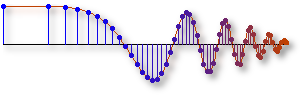 McClellan, Schafer, and Yoder, DSP First, ISBN 0-13-065562-7.
McClellan, Schafer, and Yoder, DSP First, ISBN 0-13-065562-7.
Prentice Hall, Upper Saddle River, NJ 07458.
© 2006 Pearson Education, Inc.
Click here to submit bug reports, comments,
or suggestions for improvements.
When submitting a report, please note the URL for this page is contents/reSearchSuite-SearchForm/searchlp.cd
It was last updated 14:49 on 23-May-2005
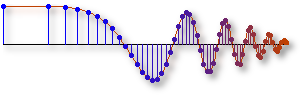 McClellan, Schafer, and Yoder, DSP First, ISBN 0-13-065562-7.
McClellan, Schafer, and Yoder, DSP First, ISBN 0-13-065562-7.