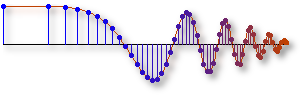Digital Filter Design Utility 8. - Figure 8-27,28, p236,237
DFDUtility
The Digital Filter Design Utility is software that allows you to interactively specify and
design floating point digital filters.
 LabVIEW Tips and Troubleshooting (LV8.6 Mozilla an unknown version Linux undefined)
LabVIEW Tips and Troubleshooting (LV8.6 Mozilla an unknown version Linux undefined)
source
The software provides a filter design tool for classical design which
allows you to specify a FIR/IIR designs by setting design parameters such as filter type,
sampling frequency, passband/stopband edge frequencies, passband/stopband ripple levels, and stopband
attenuation.
You can select from design methods that include Butterworth, Chebyshev, Inverse Chebyshev, Elliptic,
Kaiser Window, Dolph-Chebyshev, and Equi-Ripple.
Do this to reproduce Figures 8-27 and 8-28:
- Select Elliptic as the Design Method.
- Select Lowpass as the Filter Type.
- Set the Sampling Frequency at 1000.
- Set the Passband Edge Frequency at 1/4 the highest frequency, which is 125.
- Set the Passband Ripple to 0.3 dB. If the units aren't dB, check Magnitude in dB which is above the magnitude plot.
- Set the Stopband Edge Frequency to 300. The exact value isn't important as long as the resulting filter order is 3.
- Set the Stopband Attenuation to 30 dB.
- Uncheck Magnitude in dB. The Z plane plot should look like Figure 8-27 and the Magnitude plot should look like Figure 8-28.
Sorry, but the Linux platform is not supported at this time.
 LabVIEW Tips and Troubleshooting (LV8.6 Mozilla an unknown version Linux undefined)
LabVIEW Tips and Troubleshooting (LV8.6 Mozilla an unknown version Linux undefined)source