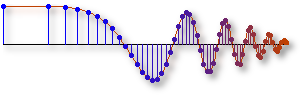 Home
Home
McClellan, Schafer, and Yoder, Signal Processing First, ISBN 0-13-065562-7.
Prentice Hall, Upper Saddle River, NJ 07458. © 2012 Pearson Education, Inc.
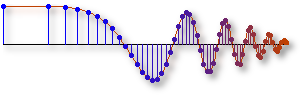 Home
Home
McClellan, Schafer, and Yoder, Signal Processing First, ISBN 0-13-065562-7.
Prentice Hall, Upper Saddle River, NJ 07458.
© 2012 Pearson Education, Inc.