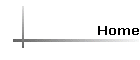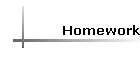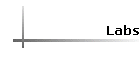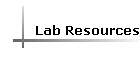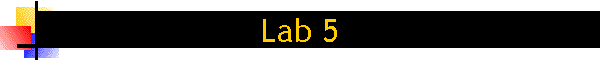FPGA Multi-Module System Design
![]()
Introduction
In this laboratory, you will develop a multi-module system to implement the PWM-Based DAC from Lab 3. You already have the verilog file for the PWM. In addition, you must create a new verilog file to implement the function of the 555 timer. This new clock will receive an input from the 8 switches on the I/O board which will set the sampling frequency. The switches must be debounced. Therefore, we will provide you a file that will debounce the inputs. You must connect all of these blocks together using a top-level file.
Objectives
| Gain confidence writing synthesizable multi-module systems | |
| Implement the DAC from lab 3 on the FPGA | |
| View the effect that increasing the sample frequency will have on the DAC |
Parts List
| Resistors, capacitors | |
| 74HC4040 12-stage binary counter |
Equipment
| Spartan2E FPGA evaluation board kit (can be checked out from the instrument room) |
Software
| Xilinx ISE FPGA implementation tools | |
| Cadence NC-Simulator behavioral simulator for Verilog |
![]()
Prelab
- Develop a schematic of your sampling frequency clock. This block must use
the 50MHz clock to drive it and produce a range of clock frequencies that
varies from 50MHz to approximately 1.5kHz. To help you with your design,
answer the following questions:
- How many bits does my counter need to divide the 50MHz clock down to 1.5kHz?
- How do I achieve a 50MHz clock using the frequency divider provided in class?
- How can I achieve this frequency range when I only have 8 input switches?
(Hint: not all inputs to the counter need to come from the switches. Which
ones should be tied to what signal?)
- Create a Verilog description of the sampling frequency clock. Verify your
design using a smaller counter and a smaller number of input bits. Include
your .v file, your testbench file, and an annotated waveform explaining your
simulation results.
- Create a top-level Verilog description that calls the sampling frequency
clock, the PWM, and the debouncing circuits (debounce.v
and debounceTB.v in case you want to look at my
testbench file) and
connects them appropriately. Verify your design (you may want to verify
using the smaller counter to save simulation time). Be sure to set up your testbench so that the inputs bounce to verify that the debouncing circuit will
correctly eliminate this undesired behavior. Include your .v files, your
testbench file, and an annotated waveform explaining your simulation results.
- Review the "Test your design" section of the
FPGA Design Flow document to review the proper methods of using the
breadboard with the controller board.
- A photocopy of your prelab pages is due at the beginning of the class the day before lab.
Lab
- Carry out the complete implementation process for your DAC.
- Set up the 74HC4040 counter
circuit to generate a four-bit input to your DAC on the Xilinx breadboard. Use
the Agilent 33120A function/arbitrary waveform generator to generate the
squarewave clock signal needed by your counter circuit.
DO NOT use the power bus on the Xilinx breadboard for anything! Use the bench power supply to generate the power for all elements on the bread board, but be sure to connect the bench power supply ground to the breadboard ground to prevent ground loops.
Use the ground bus on the Xilinx breadboard for the ground of your counter and the ground for your function generator.
Verify that your counter circuit works correctly BEFORE connecting it to the controller board. Specifically, be certain that your inputs do not exceed 5V.
Connect your input to the controller board through 400-500 ohm resistors to prevent blowing pins on the FPGA.
- Set the switches to obtain the minimum sampling frequency. Verify that the
digital output of your PWM is operating correctly.
- Connect the digital output to the low-pass filter built on the breadboard
(use the breadboard ground for the filter). Make sure your series
resistor is greater than 500 ohms.
- Demonstrate your DAC circuit to the instructor.
- Change the switches and observe the effect increasing the sampling
frequency has on the DAC output.
All done!
| Clean up your work area | |
| Remember to submit your lab notebook for grading at the beginning of next week's lab |