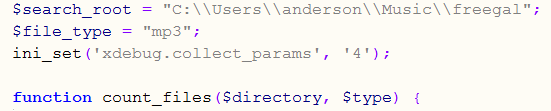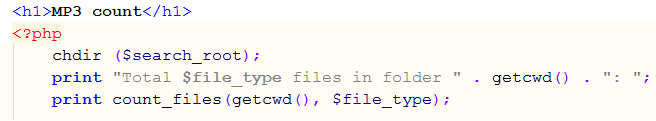CSSE 290 Web Programming
Lecture 7: Advanced PHP; File I/O
Reading: 5.3, 5.4
Attribution:Except where otherwise noted, the contents of this document are Copyright 2012 Marty Stepp, Jessica Miller, and Victoria Kirst. All rights reserved. Any redistribution, reproduction, transmission, or storage of part or all of the contents in any form is prohibited without the author's expressed written permission.
Otherwise noted: Claude Anderson was given permission to modify the slides for CSSE 290 at Rose-Hulman by author Jessica Miller.
The authors' original slides, based on Web Programming Step by Step, can be seen at http://webstepbook.com.
Some of the examples in some days' slides are from David Fisher at Rose-Hulman, who was kind enough to allow me to use them.
My intention is to mark these examples with [DSF].
5.4: Advanced PHP Syntax
- 5.1: Server-Side Basics
- 5.2: PHP Basic Syntax
- 5.3: Embedded PHP
- 5.4: Advanced PHP Syntax
- 6.1: Parameterized Pages
== vs. ===
if (3 == 3.0) print "== yes " if (3 === 3.0) print " === yes "
== yes
=== only returns TRUE if both values and types match.
How Are Parameters Passed in PHP?
Usually by value (except for objects).
But you can use & to specify pass-by-reference
function triple($n) {
$n = 3 * $n;
return $n;
}
function triple2(&$n) {
$n = 3 * $n;
return $n;
}
$n = 7;
print triple($n) . " ";
print $n . " ";
print triple2($n) . " ";
print $n;
21 7 21 21
Arrays
$name = array(); # create $name = array(value0, value1, ..., valueN); $name[index] # get element value $name[index] = value; # set element value $name[] = value; # append
$a = array(); # empty array (length 0) $a[0] = 23; # stores 23 at index 0 (length 1) $a2 = array("some", "strings", "in", "an", "array"); $a2[] = "Ooh!"; # add string to end (at index 5)
- To append, use bracket notation without specifying an index
- The element type is not specified; can mix types of array elements
$a = array(); $a[3] = 5; $a[5] = 7; print_r($a);
Array
(
[3] => 5
[5] => 7
)
Array functions
| function name(s) | description |
|---|---|
count
|
number of elements in the array |
print_r
|
print array's contents |
array_pop,
array_push, array_shift,
array_unshift
|
using array as a stack/queue |
in_array,
array_search,
array_reverse, sort,
rsort,
shuffle
|
searching and reordering |
array_fill,
array_merge,
array_intersect, array_diff,
array_slice,
range
|
creating, filling, filtering |
array_sum,
array_product,
array_unique, array_filter,
array_reduce
|
processing elements |
Array Function Example
$tas = array("MD", "BH", "KK", "HM", "JP");
for ($i = 0; $i < count($tas); $i++) {
$tas[$i] = strtolower($tas[$i]);
} # ("md", "bh", "kk", "hm", "jp")
$morgan = array_shift($tas); # ("bh", "kk", "hm", "jp")
array_pop($tas); # ("bh", "kk", "hm")
array_push($tas, "ms"); # ("bh", "kk", "hm", "ms")
array_reverse($tas); # ("ms", "hm", "kk", "bh")
sort($tas); # ("bh", "hm", "kk", "ms")
$best = array_slice($tas, 1, 2); # ("hm", "kk")
- The array in PHP replaces many other collections from other languages list, stack, queue, set, map, ...
The foreach loop
foreach ($array as $variableName) {
...
}
$stooges = array("Larry", "Moe", "Curly", "Shemp");
for ($i = 0; $i < count($stooges); $i++) {
print "Moe slaps {$stooges[$i]}\n";
}
foreach ($stooges as $stooge) {
print "Moe slaps $stooge\n"; # even himself!
}
- A convenient way to loop over each element of an array without using indexes
Some More String Details
Strings in PHP are mutable:
$s = "abcd"; $s[1]="x"; print "$s\n";
axcd
A very useful string function:
$s2 = htmlspecialchars('<p style="display:none">invisible</p>');
print $s2;
<p style="display:none">invisible</p>
Note:The output shown above is what we'd see if we "view source" for the page.
What does it look like on the actual web page?
Splitting/joining strings
$array = explode(delimiter, string); $string = implode(delimiter, array);
$s = "CSSE 290 01";
$a = explode(" ", $s); # ("CSSE", "290", "01")
$s2 = implode("...", $a); # "CSSE...290...01"
explodeandimplodeconvert between strings and arrays- For more complex string splitting, you can use regular expressions (later)
Example with explode
names.txtMartin D Stepp Jessica K Miller Victoria R Kirst
foreach (file("names.txt") as $name) {
$tokens = explode(" ", $name);
?>
<p> author: <?= $tokens[2] ?>, <?= $tokens[0] ?> </p>
<?php
}
author: Stepp, Marty
author: Miller, Jessica
author: Kirst, Victoria
Variable scope: global and local vars
$school = "UW"; # global ... function downgrade() { global $school; $suffix = "(Wisconsin)"; # local $school = "$school $suffix"; print "$school\n"; }
- Variables declared in a function are local to that function; others are global
- If a function wants to use a global variable, it must have a
globalstatement- But don't abuse this; mostly you should use parameters
- In Python, you only need to declare variable used inside a function global if you want to change its value; this is not true in PHP.
Default parameter values
function name(parameterName = value, ..., parameterName = value) {
statements;
}
function print_separated($str, $separator = ", ") {
if (strlen($str) > 0) {
print $str[0];
for ($i = 1; $i < strlen($str); $i++) {
print $separator . $str[$i];
}
}
}
print_separated("hello"); # h, e, l, l, o
print_separated("hello", "-"); # h-e-l-l-o
- if no value is passed, the default will be used (defaults must come last)
NULL
$name = "Victoria";
$name = NULL;
if (isset($name)) {
print "This line isn't going to be reached.\n";
}
PHP file I/O functions
| function name(s) | category |
|---|---|
file,
file_get_contents, file_put_contents
|
reading/writing entire files |
basename,
file_exists,
filesize, fileperms,
filemtime,
is_dir, is_readable,
is_writable,
disk_free_space
|
asking for information |
copy,
rename,
unlink,
chmod, chgrp,
chown,
mkdir,
rmdir
|
manipulating files and directories |
glob,
scandir
|
reading directories |
Reading/writing files
contents of foo.txt |
file("foo.txt") |
file_get_contents("foo.txt") |
|---|---|---|
Hello how r u? I'm fine |
array( "Hello\n", # 0 "how r u?\n", # 1 "\n", # 2 "I'm fine\n" # 3 ) |
"Hello\n how r u?\n # a single \n # string I'm fine\n" |
filefunction returns lines of a file as an array (\nat end of each)file_get_contentsreturns entire contents of a file as a single string-
file_put_contentswrites a string into a file
-
The file function
# display lines of file $lines = file("todolist.txt"); foreach ($lines as $line) { # for ($i = 0; $i < count($lines); $i++) print $line; }
filereturns the lines of a file as an array of strings-
each ends with
\n; to strip it, use an optional second parameter:$lines = file("todolist.txt", FILE_IGNORE_NEW_LINES); - common idiom:
foreachorforloop over lines of file
Unpacking an Array: list
list($var1, ..., $varN) = array;
personal.txtMarty Stepp (206) 685 2181 570-86-7326
list($name, $phone, $ssn) = file("personal.txt");
...
list($area_code, $prefix, $suffix) = explode(" ", $phone);
-
The odd
listsyntax (It's not a function) "unpacks" an array into a set of variables you declare -
when you know a file or line's exact length/format, use
fileandlistto unpack it
Reading directories
| function | description |
|---|---|
glob |
returns an array of all file names that match a given pattern (returns a file path and name, such as "foo/bar/myfile.txt")
|
scandir |
returns an array of all file names in a given directory (returns just the file names, such as "myfile.txt")
|
-
globcan accept a general path with the*wildcard character (more powerful)
glob Example
# reverse all poems in the poetry directory
$poems = glob("poetry/poem*.dat");
foreach ($poems as $poemfile) {
$text = file_get_contents($poemfile);
file_put_contents($poemfile, strrev($text));
print "I just reversed " . basename($poemfile) . "\n";
}
-
globcan match a "wildcard" path with the*character-
glob("foo/bar/*.doc")returns all.docfiles in thefoo/barsubdirectory -
glob("food*")returns all files whose names begin with "food"
-
-
The
basenamefunction strips any leading directory from a file path-
basename("foo/bar/baz.txt")returns"baz.txt"
-
scandir Example
<ul>
<?php foreach (scandir("taxes/old") as $filename) { ?>
<li>I found a file: <?= $filename ?></li>
<?php } ?>
</ul>
- .
- ..
- 2007_w2.pdf
- 2006_1099.doc
-
scandirincludes current directory (".") and parent ("..") in the array -
We don't need
basenamewithscandir; returns file names only (without directory name)
Reading/Writing an Entire File
# reverse a file
$text = file_get_contents("poem.txt");
$text = strrev($text);
file_put_contents("poem.txt", $text);
file_get_contentsreturns entire contents of a file as a string- If the file doesn't exist, you will get a warning and an empty return string
file_put_contentswrites a string into a file, replacing its old contents- if the file doesn't exist, it will be created
Appending to a File
# add a line to a file
$new_text = "P.S. ILY, GTG TTYL!~";
file_put_contents("poem.txt", $new_text, FILE_APPEND);
| old contents | new contents |
|---|---|
Roses are red, Violets are blue. All my base, Are belong to you. |
Roses are red, Violets are blue. All my base, Are belong to you. P.S. ILY, GTG TTYL!~ |
file_put_contentscan be called with an optional third parameter to append (add to the end) rather than overwrite
*See http://en.wikipedia.org/wiki/All_your_base_are_belong_to_us
and http://www.zazzle.com/all_my_base_are_belong_to_you_valentines_day_tees-235673828263506759
6.1: Parameterized Pages
- 5.1: Server-Side Basics
- 5.2: PHP Basic Syntax
- 5.3: Embedded PHP
- 5.4: Advanced PHP Syntax
- 6.1: Parameterized Pages
Query Strings and Parameters
URL?name=value&name=value...
http://www.google.com/search?q=Constitution http://example.com/student_login.php?username=claude&id=1234
- query string: a set of parameters passed from a browser to a web server
- Often passed by placing name/value pairs at the end of a URL
- In the above, parameter
usernamehas valueclaude, andidhas value1234
- PHP code on the server can examine and utilize the value of parameters
- This provides a way for PHP code to produce different output based on values passed by the user
Query Parameters:
$_GET
$user_name = $_GET["username"];
$id_number = (int) $_GET["id"];
$eats_meat = FALSE;
if (isset($_GET["meat"])) {
$eats_meat = TRUE;
}
-
$_GET["parameter name"]returns an HTTP GET parameter's value as a string - Parameters specified as
http://....?name=value&name=valueare GET parameters - We can test whether a given parameter was passed with
isset
Example: Exponents
$base = $_GET["base"]; $exp = $_GET["exponent"]; $result = pow($base, $exp); print "$base ^ $exp = $result";
exponent.php?base=3&exponent=4
Example: Print All Parameters
<?php foreach ($_GET as $param => $value) { ?>
<p>Parameter <?= $param ?> has value <?= $value ?></p>
<?php } ?>
print_params.php?name=Claude+Anderson&sid=1234567
Parameter name has value Claude Anderson
Parameter sid has value 1234567
or (for debugging) call print_r or var_dump on $_GET
Let's do an exercise together:
Add a parameter to Pascal's Triangle program: value of n for the last row.
Exercise Using Functions and Arrays
Write PHP code to produce output like the following. Below, I show the beginning and end of the page it produces. My entire well-formatted PHP file is 35 lines long. I strongly recommend that you do pair programming with your partner.
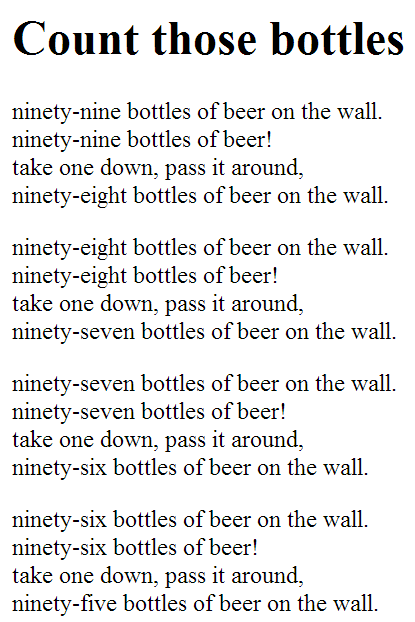
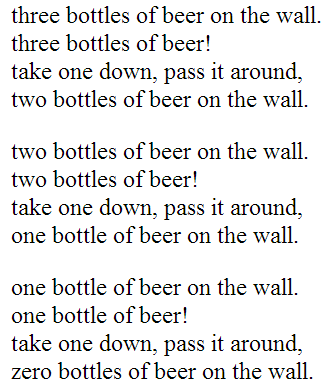
Exercise: Traverse a Directory System
Write PHP code that recursively traverses a folder and all its subfolders, counting the number of files of a specic type (both the root folder and the type can be constants in your program)
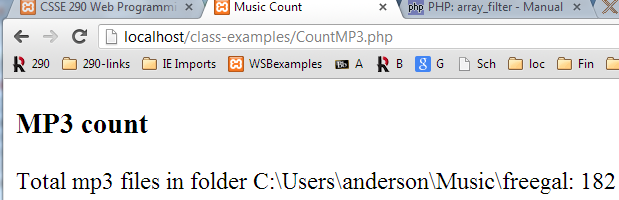
Below I show some of my PHP code, all but the function body(mine is 11 lines long).
Feel free to use this code or not.
glob is useful; print and print_r can help with debuging.
I strongly recommend that you do pair programming with your partner