- Install Eclipse by following these instructions. (Upperclassmen need to update to Eclipse 3.4; freshmen can skip this.)
- Install and configure PyDev for Eclipse by following these instructions. (Upperclassmen need to do all of this; freshmen can skip the beginning and start at step 3 of "Install the PyDev plug-in for Eclipse.")
- Install and configure Subclipse for Eclipse by following these instructions. (Everyone needs to do this.)
- To get your bonus points, during session 5 you will do the
following:
- Launch Eclipse and show us your Hello World Python program running.
- In Eclipse, show us your modified "spam.py" file that you checked out using Subclipse. If you didn't get this working, instead choose Window > Open Perspective > Other..., and show us that "SVN Repository Exploring" appears in the list.
(10 pts) Complete Programming Exercise 3.2 on page 72 of Zelle. Again include appropriate comments. Name your program area.py. Your program should:
- Prompt the user to enter the diameter and price of the pizza.
- Use the math module to get the value of pi. (If you don't remember how to import the math module, see the transcript from Session 1.)
- Display the cost per square inch, with a descriptive label.
range.
Write a Python range expression for each of
the following lists. You should write your expressions in a new file, rangeAndList.py,
in IDLE, using print statements to print the answers.
Answers to the first two are given as examples.
[0, 1, 2, 3, 4, 5]
Answer:print "4a.", range(6)[2, 3, 4, 5, 6, 7]
Answer:print "4b.", range(2, 8)[-2, -1, 0, 1, 2][1, 3, 5, 7, 9][1, 4][0, 2, 4, 6, 8, 10, 12, 14, 16, 18][2, 1, 0, -1, -2]
Manipulating Lists. Continuing with the rangeAndList.py file you created for the previous problem, add the following line of code:
myList = [3, 6, 8, 11, 7, 4, 5, 9, 10, 0, 2]
Now add statements to your program that print each of the
following numbers or lists using expressions involving myList.
Again, a couple of examples are given.
3
Answer:print "5a.", myList[0][3, 6, 8]
Answer:print "5b.", myList[:3][8, 11, 7, 4]2[0, 2]- The position of
4inmyList. - The length of
myList.
Upload the file containing your answers to problems 3 and 4 to the RangeAndList dropbox in the Homework 4 folder on ANGEL.
Some Geometry with Lists. For this problem you'll write three small, separate but similar, graphics programs: Pizza.py , Polygon.py , and Star.py.
Each program prompts the user to enter an odd integer, number. Then the programs draw pictures as follows:
- (15 pts) The Pizza program draws a "pizza pie" with number slices.
- (15 pts) The Polygon program draws a circle with an inscribed regular polygon with number sides.
- (15 pts) The Star program (part of the next HW assignment, but you are welcome to go ahead and do it) draws a circle with an inscribed star, generated by connecting every other vertex of a regular polygon. Note that the Star program does unusual things if number is even; that is why we require it to be odd.
The pictures below show what the display of your programs should look like for a couple of cases.
Examples when number is 5:
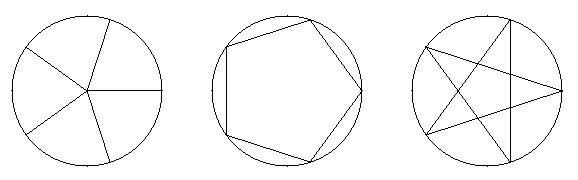
Examples when number is 7:
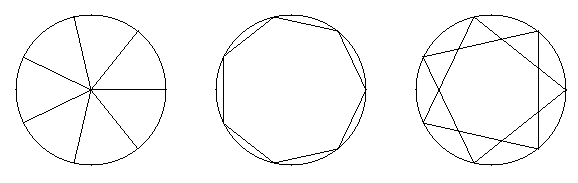
Copy and paste liberally during this assignment, but get Pizza right before moving on to Polygon and Star.
You may wish to use the following code, which generates an appropriate list of Points for any value of number:
# Some constants
radius = 150
centerX = 200
centerY = 200
# Builds vertices list
vertices = []
for i in range(number):
x = radius * cos(2 * pi * i / number) + centerX
y = radius * sin(2 * pi * i / number) + centerY
vertices.append(Point(x, y))
Do you see how you can iterate over the Points stored in the list vertices in order to find endpoints for the lines?
When you have finished and tested your programs, submit each Python source file (Pizza.py, Polygon.py, Star.py) to the corresponding drop box in the Homework 4 folder on ANGEL. (The Star Dropbox is in the HW 5 folder).
If you do the list comprehension bonus simply state that you have done the list comprehension bonus after your name within the file. No need to submit a separate file. Just submit one Pizza.py file for example total.