 |
MOTIVATING
GEOMETRY THROUGH |
Principal Investigator David L. Finn Associate Professor of Mathematics Rose-Hulman Institute of Technology |
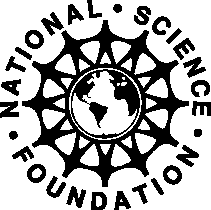 |
|||
| Finn's Page | CCLI Info | Applets | Materials | Course Notes | Publications | ||||||
|
||||||
 |
MOTIVATING
GEOMETRY THROUGH |
Principal Investigator David L. Finn Associate Professor of Mathematics Rose-Hulman Institute of Technology |
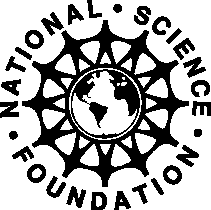 |
|||
| Finn's Page | CCLI Info | Applets | Materials | Course Notes | Publications | ||||||
|
||||||