- As you read, see if you can answer the self-check questions.
- Bring your questions to class!
-
In Eclipse, checkout the Iteration project.
- Rates: Create a new class named
Ratesthat has the usual main method. That method should use aforloop to prints results like the following table:Rate Years to Double ---- --------------- 0.1% 694 0.2% 347 0.3% 232 0.4% 174 0.5% 139 0.6% 116 0.7% 100 0.8% 87 0.9% 78 1.0% 70 1.1% 64 1.2% 59 1.3% 54 1.4% 50 1.5% 47 1.6% 44 1.7% 42 1.8% 39 1.9% 37but for rates up to8.0%(in increments of 0.1 percent, as shown in the above example). Use an instance of the providedInvestmentclass to do the calculation for each line of the table. - Whack-a-bug: The
WhackABugclass contains several methods with bugs in them. Use the Java debugger in Eclipse to find the bug in each method. Add a comment to each method identifying the bug. Fix each bug. - Pyramid Scheme:
- Create a class
Trianglewhose constructor takes x- and y-coordinates, a base width, and a height. Have Triangle implement adrawOn(Graphics2D g)method.- Triangle's drawOn method should draw a single isoceles triangle as shown in the figure below. (You just have to draw the outline of the triangle, not the labels.)
- For testing, you can modify
TriangleDrawerto create and draw different instances of your newTriangleclass (different locations and sizes). Themain()method is inPyramidSchemeMain.
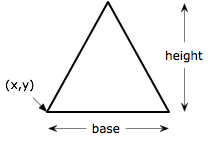
- Add a second constructor to
TriangleDrawerthat takes a total windowheightand total windowwidthin pixels, and an integerrowCount. ChangeTriangleDrawer’spaintComponent()method so it draws a pyramid ofTriangles as in the first figure below (in that figure,rowCount == 6, but your program should work for any reasonable value ofrowCount) You just have to draw the triangles that point up; the ones that point down are an illusion.You’ll need to:
- calculate a base and a height to be used for each of the
Triangles, and - write a doubly-nested loop to create and draw the
Triangles at appropriate locations. - Note that the pyramid should mostly fill the window, as in the picture below.
- Test your program by running it several times with different values of the three arguments passed to the TriangleDrawer constructor.
Test your code by modifying PyramidSchemeMain as needed.
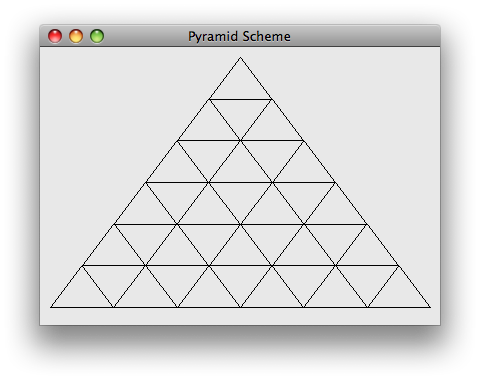
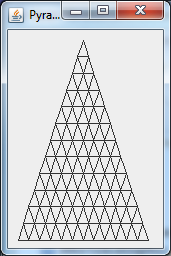
- calculate a base and a height to be used for each of the
- Create a class
- Retirement Plan: Write a program that prompts the user for an interest rate, then for a series of annual investments. After each entry, the program should print the total value of the investment. Here’s an example session using the program:
Enter the annual interest rate earned: 5.0 Enter the annual investment, or Q to quit: 100 New balance: 100.00 Enter the annual investment, or Q to quit: 50 New balance: 155.00 Enter the annual investment, or Q to quit: 100 New balance: 262.75 Enter the annual investment, or Q to quit: q Final balance: 262.75
Other requirements:- Put your
main()method in a class namedRetirementPlan. - Create an
AnnualInvestmentclass to handle the calculations. This class’s constructor should take an annual interest rate. It should have anaddAnnualInvestment(double amount)method that calculates the annual interest earned and adds the givenamountto the investment. - Create a JUnit test class
AnnualInvestmentTest, to test yourAnnualInvestmentclass. You might need to add method or methods toAnnualInvestmentto make it testable. - Don’t forget to handle the user input as described above. See §6.3.6 of Big Java for an example of using a sentinel loop to get user input.
- Put your