- As you read, see if you can answer the self-check questions.
- Bring your questions to next class!
A note on Big Java: Big Java is, well, big. Much of the information in the first few chapters might be review to some students. Please feel free to skim sections that are review, but make it a habit to do the assigned reading. As we move past the first chapters, more of the material will be completely new.
- Setup Java API documentation in Eclipse. This should already be done for you. If this is not already setup for you (see slide entitled "Java Documentation in Eclipse"), you can follow these instructions to complete the configuration. You want to follow the instructions under the section with header "Download and unZIP the Java Documentation".
- This part is optional: If
you desire to generate javadocs for a project in html
format, it is not too difficult to do do so.
- From the top menu, click on Project → Generate Javadoc → accept defaults
- Find the Javadoc command at C:\path_to_your_Java_installation\Java\jdk1.6.version_number\bin\javadoc.exe (you may want to browse to this path).
-
In Eclipse, checkout the
ObjectsAndMethodsproject.- Use the
SVN Repositoriesview to check out this project.
- Use the
- Edit the file
SomeTypes.java, completing each of the TODO items listed in themain()method. - Edit the file
FourRectanglePrinter.javaas follows:- Construct a
Rectangleobject using the four random values generated for you. Store the object in a new variable namedbox. - Print the location of the rectangle by calling
System.out.println(box). - Translate and print the rectangle three times, so that, if the rectangles were drawn, they would form one large rectangle:
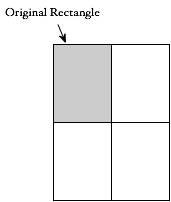
From BigJava, Exercise P2.3
- Construct a
- Edit the file
StringPractice.java, completing each of the TODO items in the file.- The UML class diagram for
Stringin the session 2 slides gives all the String methods that you will need.
- The UML class diagram for