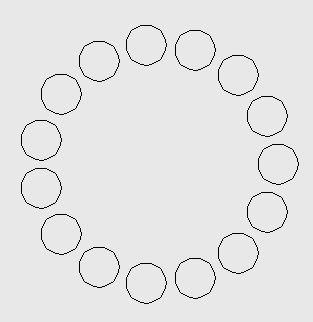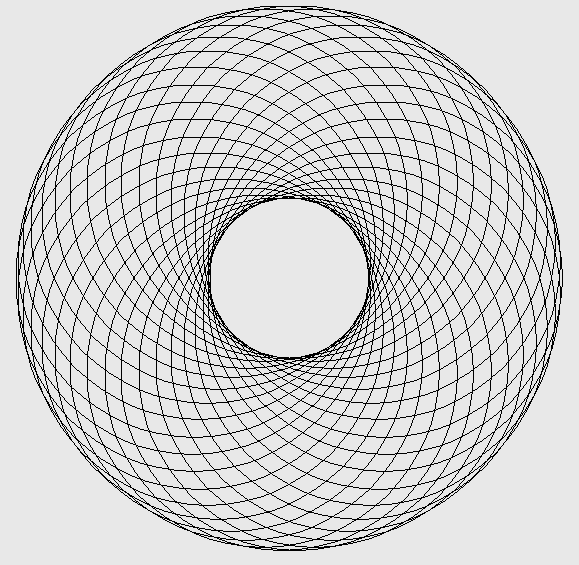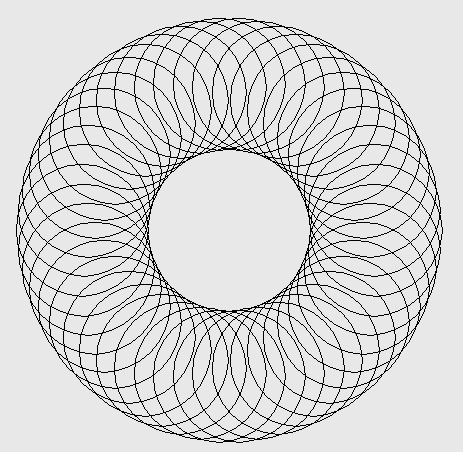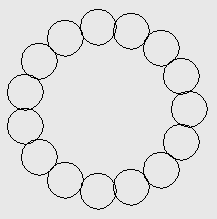-
Your programming work for this assignment must be done in the
IntroToJavaGraphicsproject inside Eclipse. Use theSVN Repository Exploringperspective to check out this project, then switch back to theJavaperspective. -
Release your inner Van Gogh: But keep your ears, we hope.
You should do your programming for this task in the
MyViewerandMyComponentclasses that we started together in class.Complete a “work of art” using shape classes that we used in class, plus at least one class from the
java.awt.geompackage that we didn’t use together. (There are some wild classes in that package.Arc2D.DoubleandRoundRectangle2D.Doubleare probably the most straightforward of the classes we didn’t cover yet.)You’ll probably find this task easier if you sketch your drawing on paper first. That way you won’t be trying to be artistic while also trying to master the Java classes.
-
Circle of Circles: Your work for this problem should be done in the classes
CircleOfCirclesandCirclesComponent. I suspect you’ll find this problem substantially more challenging than the ones so far.When the
main()method ofCircleOfCirclesis run the program should ask the user for three numbers (see hint below):- Radius of a “big circle”,
- Number of individual circles to draw,
- Radius for all of the individual circles.
Your program then draws a “Circle of Circles” pattern like the ones in the figures below. The centers of the individual circles are equally spaced around the “big circle”. The “big circle” isn't actually drawn. Note that the “big circle” may, in fact, have a smaller radius than the individual circles.
Here are some tips to get you started:
-
We’ve already “wired” the two provided classes together so that the inputs you collect in the
main()method ofCircleOfCirclesare available in thepaintComponent()method ofCircleComponent. But you still have to collect the inputs and assign them to the provided variables. -
Here’s an example of getting user input using
JOptionPane:String input = JOptionPane.showInputDialog("Enter the big radius:"); double bigRadius = Double.parseDouble(input); -
The trig functions are in the
Mathclass of thejava.langpackage. For example, you can calculate the sine of π/2 like this:Math.sin(Math.PI/2.0). See the API Documentation for more details. -
Recall that basic
forloops in Java are almost exactly like C, except we can declare a variable in the loop initializer. For example:for (double d = 0.0; d < max; d += stepSize) { // do something here }
Here are some example outputs: