Animating the Monkey and Hunter
-
Set
up the time to be incremented as indicated in the pulse animation instructions.
-
These might go as follows
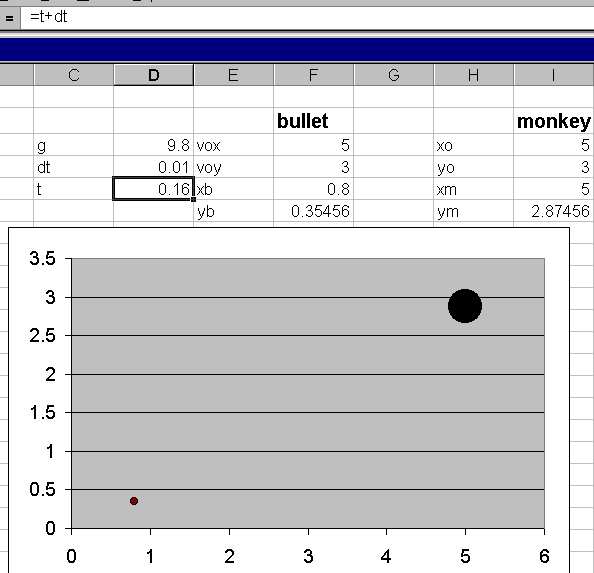
-
Put labels in C3, C4
and C5 for g, dt, and t. Insert these names
for cells D3, D4,
and D5.
-
Put titles in F2 and I2 for bullet and monkey
-
Put labels in E3..E6 for the bullet as indicated,
then insert names in F3..F6.
-
Put values in F3 and F4.
In F5, type '=vox*t' and in F6
type '=voy*t-0.5*g*t^2' .
-
Now make a graph, initially incorrect, by dragging over F4 and F5
and going to the chart wizard
-
When the graph is up, put the mouse over one data point and right-click.
-
Then select Source Data
-
You want the x data to run from F5 to F5,
and the y data to run from F6 to F6
-
When you have made this correction you should have a single point on the
graph
-
Now when you press F9 the the time will increment and the point will move
on the graph.
-
[If not, check Tools/Options/Calculate make sure you are set up
for automatic iteration (1).]
-
 You will probably
want to make the graph axes non-automatic (otherwise the graph gets jumpy
as the scales readjust on the fly).
You will probably
want to make the graph axes non-automatic (otherwise the graph gets jumpy
as the scales readjust on the fly).
-
To do this, put the mouse over one of the numbers on the x-axis and
right-click.
-
Select Format Axis, then from the top tabs select Scale.
-
Unclick all the x-axis values so they are not automatic.
-
Change any values (max, min, or others) which are unsuitable.
-
This makes the x-axis scale fixed, and you can then do the same for the
y-axis.
-
In order to reset the time close to zero, in cell D6
type '=t+dt' .
-
You can put 0 in cell D5 (the time, t), iterate
once then drag D6 onto D5,
effectively resetting the time within one dt.
-
Now when you press F9 you should find the 'animated' bullet following its
proper path
-
For the monkey you need another column, and a separate 'series'.
-
To make the bullet and monkey look different, put the mouse on the bullet
and right-click.
-
Then select Format Data Series, and choose the style and size for
the bullet symbol.
-
Then do the same for adjusting the monkey symbol
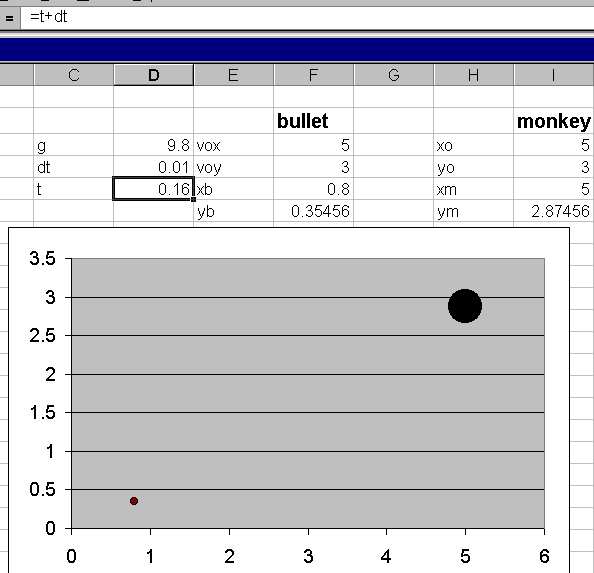
 You will probably
want to make the graph axes non-automatic (otherwise the graph gets jumpy
as the scales readjust on the fly).
You will probably
want to make the graph axes non-automatic (otherwise the graph gets jumpy
as the scales readjust on the fly).